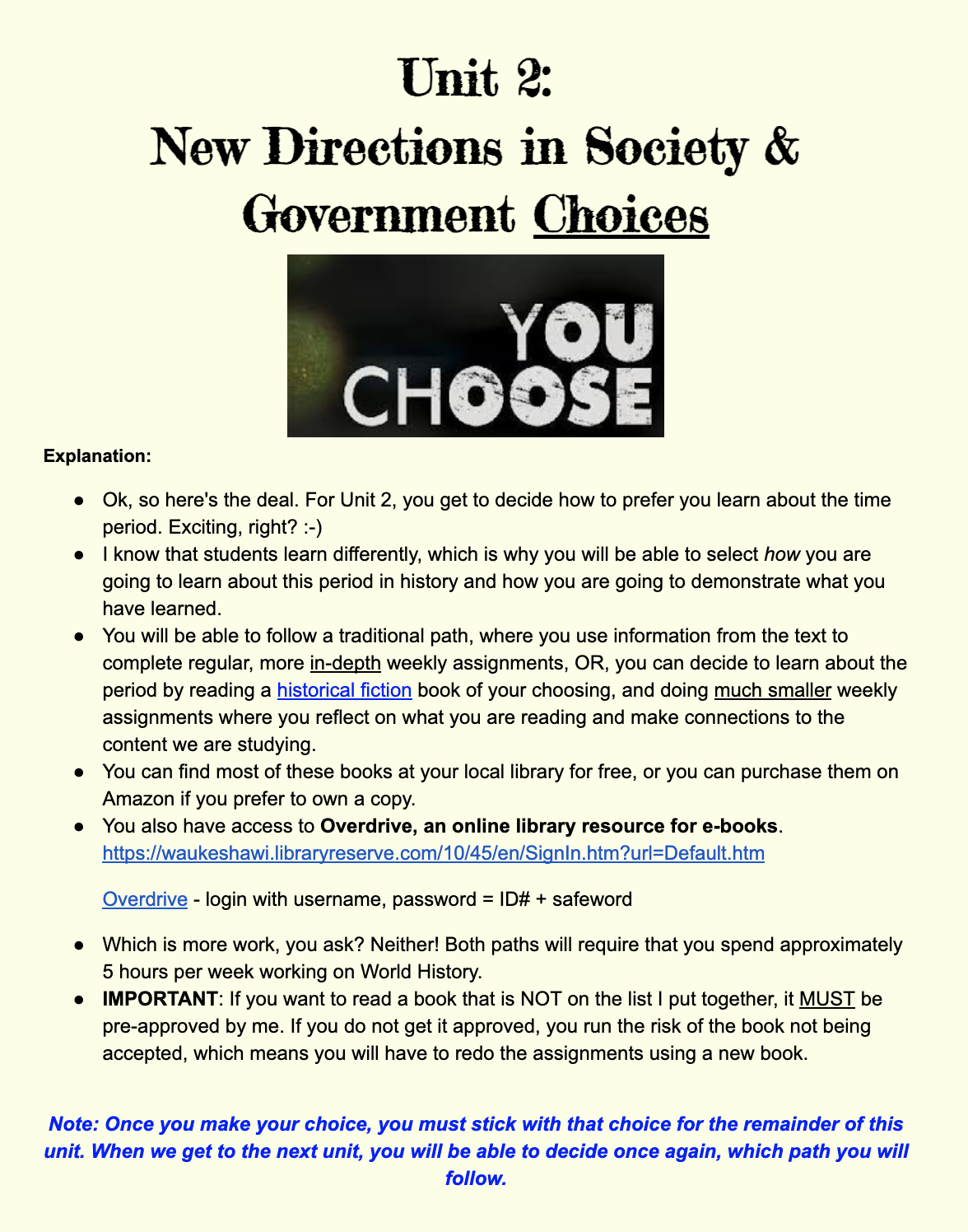High School Overview
We believe that any student, regardless of their past schooling experiences or life challenges can find success at eAchieve. We are happy to accept this challenge and are grateful for the chance to serve High School students and families from all across Wisconsin. eAchieve students graduate prepared for whatever "college, career, and community readiness" may look like for them!
Our school slogan says "For All Students" because we believe that all students can learn. It’s our privilege and pleasure to find effective pathways to help each student receive the high-quality education they deserve. Teachers universally design their lessons to be accessible, engaging, and aligned to the Wisconsin State Curriculum Standards in order to meet the needs of all learners.
High School students at eAchieve complete a full course schedule each semester, earning credits toward graduation. Classes include the following components:
Synchronous Learning - Live instructional sessions are scheduled at the same time each week; most classes meet once each week with additional support or community-building sessions. Students can choose to watch the recordings if they aren't able to attend the live class.
Asynchronous Learning - Teachers create interesting, relevant, and rigorous learning experiences for students to engage with independently, submitting their evidence of learning weekly for teacher feedback. Students can access their lessons 24/7 so they can make good and steady progress all semester.
Students must earn 22.0 credits to graduate from eAchieve Academy. They receive learning target grades, letter grades, and a calculated GPA at the end of each semester.
How do eAchieve High School Classes Work?
eAchieve Academy uses Blackboard as a Learning Management System (LMS). We think of Blackboard as our virtual school "building". Instead of walking through the doors, students log into Blackboard to access their classes. Here is what our English 10 class looks like when you log in:
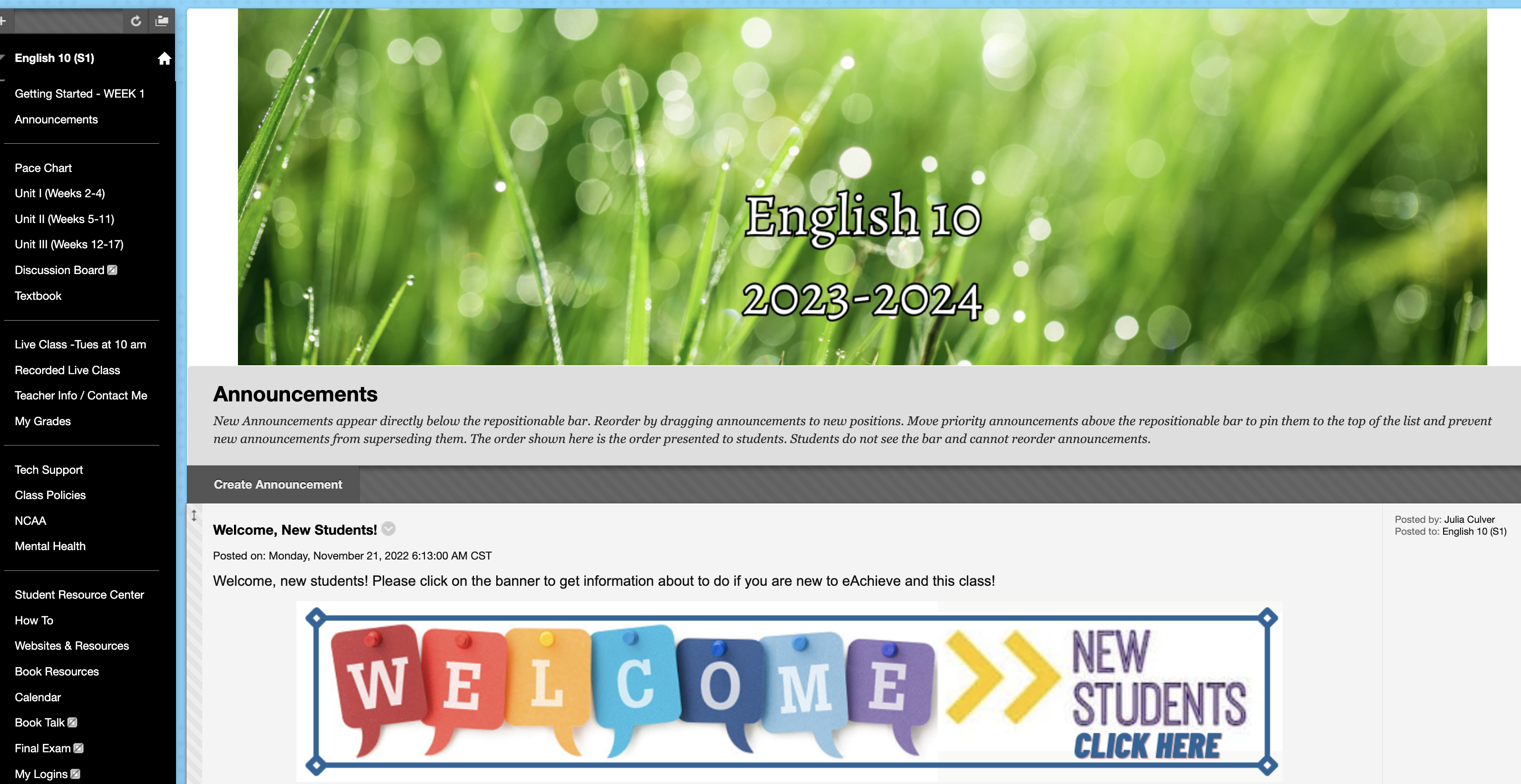
Each class has the same menu on the left side, where you can find your pace chart, lessons, grades and support. Each teacher posts a weekly announcement in the middle of each page like this one from Biology:
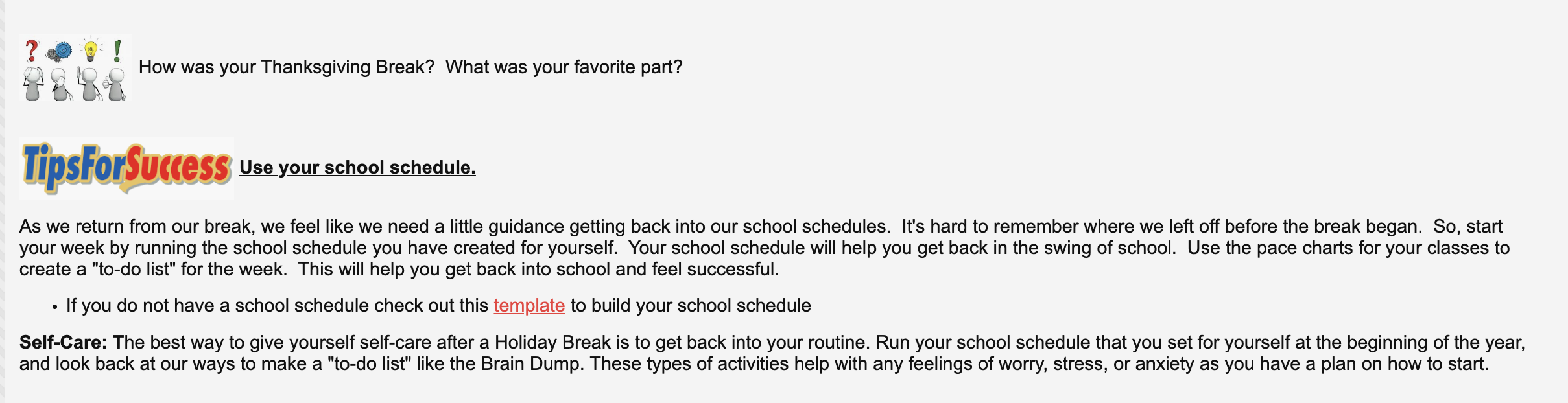
When you click into "lessons" from the left side menu, you will find the learning resources and assignments such as these from Geometry:
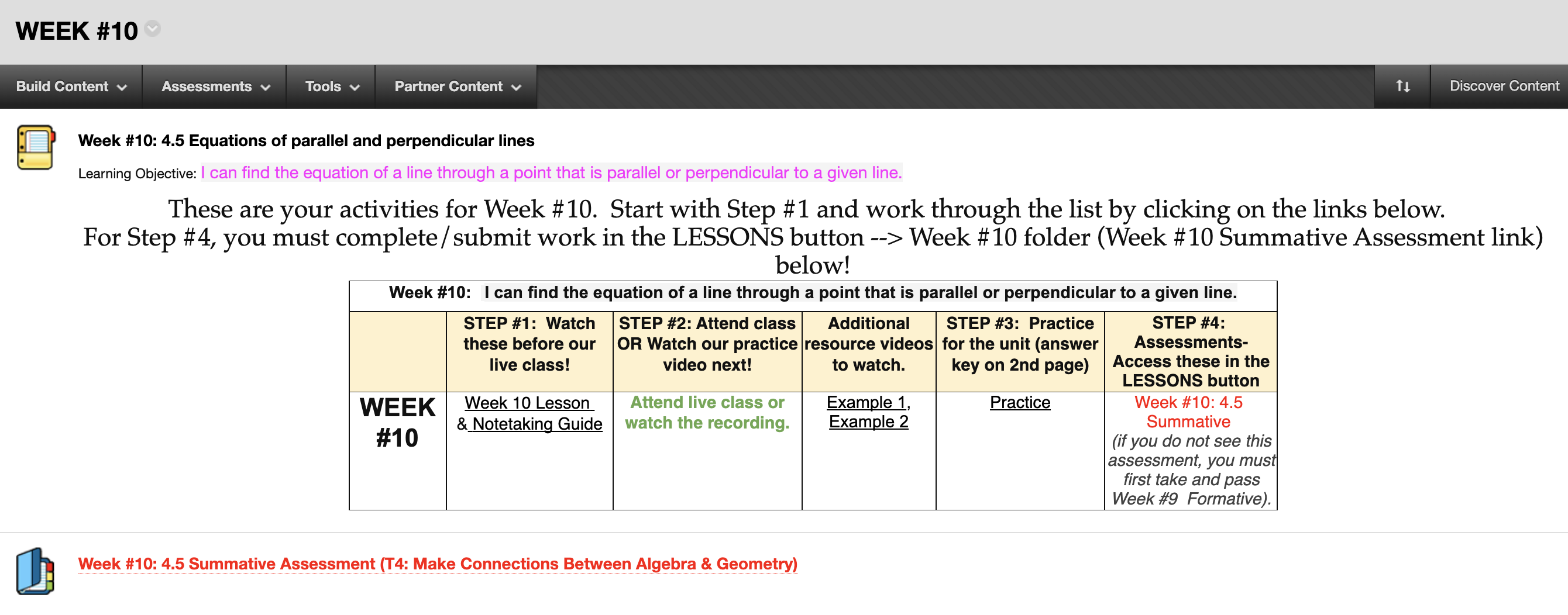
Here is an example of an assignment from World History: